

HOME

1st
Select the Slide Rule you want,
Major Scales and Modes,
or Pentatonic and Blues Scales
Major Scales and Modes,
or Pentatonic and Blues Scales
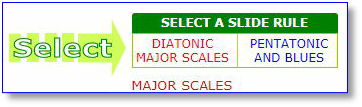
2nd
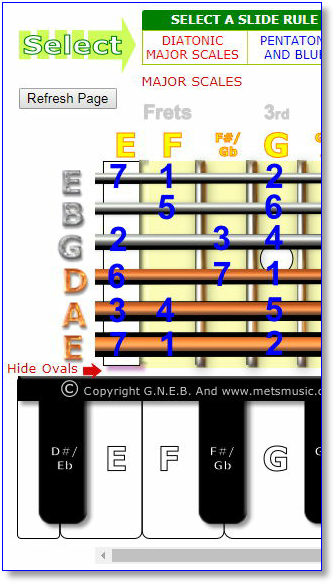
Here you see that the Major Scales Slide Rule has
been selected
been selected
The Blue numbers now
show the notes of the
F Major Scale all over
the neck of the guitar
By default the Key of
F Major is shown first
How to know what Key
The Slide Rule is set to
Wherever the No.1 is
on the bottom bass
String of the guitar the
note on the keyboard
underneath shows the
Key (As seen here, the
Slide Rule is now in the
Key of F)
show the notes of the
F Major Scale all over
the neck of the guitar
By default the Key of
F Major is shown first
How to know what Key
The Slide Rule is set to
Wherever the No.1 is
on the bottom bass
String of the guitar the
note on the keyboard
underneath shows the
Key (As seen here, the
Slide Rule is now in the
Key of F)



The Blue numbers on the bottom bass string of the
Guitar also show the notes of the F Major Scale all
across the Keyboard too
Guitar also show the notes of the F Major Scale all
across the Keyboard too
3rd
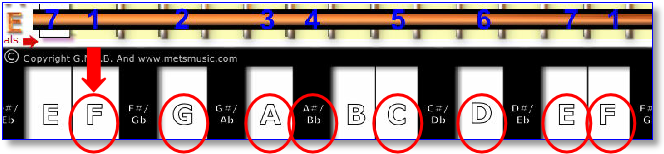






4th
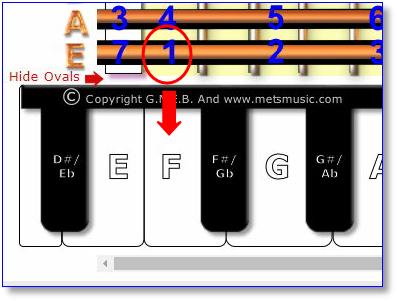
How to Select a Key?
Easy,
Just slide the Scroll
Bar till the No.1 on
the bottom bass
string of the Guitar
is over the Key you
want shown on the
Keyboard below
Easy,
Just slide the Scroll
Bar till the No.1 on
the bottom bass
string of the Guitar
is over the Key you
want shown on the
Keyboard below
5th
How to find any Scale, Mode or Chord?
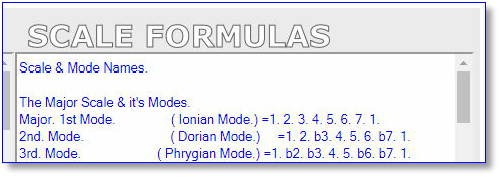
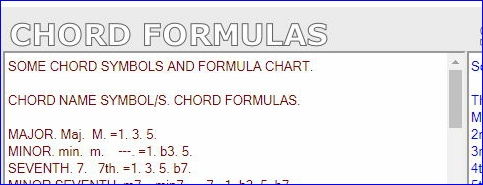
1-Just look up
The Formula you
want
2-Select the Key
3-Now you can
find and Plot out
any number of
variations of any
Scale, Mode or
Chord you wish
want
2-
3-
any number of
variations of any
Scale, Mode or
Chord you wish
For Example:
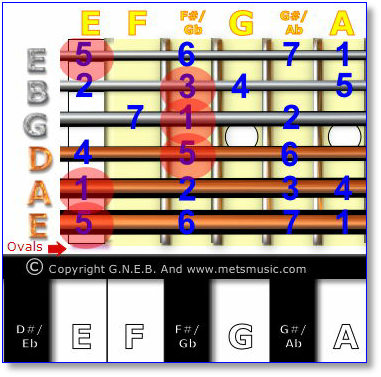
The Formula for any
Major Chord is 1.3.5.
The 1st 3rd and 5th notes
of the major scale
The diagram left shows
one version of an A Major
Chord
The Formula for any
Minor Chord is 1.b3.5.
Major Chord is 1.3.5.
The 1st 3rd and 5th notes
of the major scale
The diagram left shows
one version of an A Major
Chord
The Formula for any
Minor Chord is 1.b3.5.
The 1st flat 3rd and 5th notes of the major scale
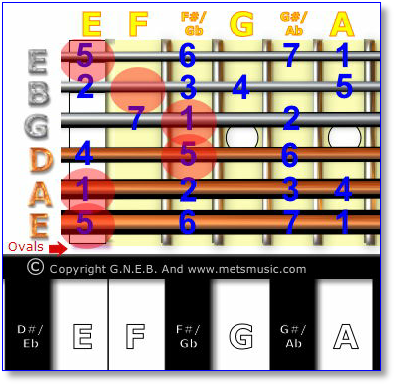
The diagram left shows
one version of an A Minor
Chord
Notice the 3rd note is a
b3 (Flat3) making it a
Minor chord (A minor)
one version of an A Minor
Chord
Notice the 3rd note is a
b3 (Flat3) making it a
Minor chord (A minor)
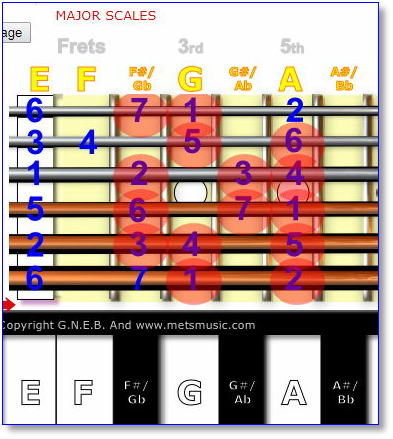
The same as above applies to any Scale or Mode too
For Example:
The Formula for any
Major Scale is
1.2.3.4.5.6.7.1.
The diagram left shows
one version of a G Major
Scale
By using the slide rule you
can find many different
variations and positions
of any Scale, Mode or
Chord on the guitar and
on the keyboard too
Major Scale is
1.2.3.4.5.6.7.1.
The diagram left shows
one version of a G Major
Scale
By using the slide rule you
can find many different
variations and positions
of any Scale, Mode or
Chord on the guitar and
on the keyboard too
To select any of the Blue numbers just click on them
and click again to deselect
and click again to deselect
NEXT: Looking at Pentatonic and Blues Scales

HOME
